HOW TO DOWNLOAD YOUTUBE VIDEOS IN GALLERY | DOWLOAD YOUTUBE VIDEOS
Maximum youtube viewers don't know about HOW TO DOWNLOAD YOUTUBE VIDEOS IN GALLERY. Youtubers want to download free copyright videos to upload them on their youtube channel.
Yah its true you can upload free copyright videos on your youtube channel.
If you want to upload videos like without speak any body only music. Then you can easily upload your video by just put free copyright audio from youtube audio library.
So here are some easy steps to DOWNLOAD YOUTUBE VIDEOS IN YOUR GALLERY:
• Open youtube and select video that
you want to download in your gallery.
• Click on share button and copy the link of that video.
• Close your youtube app and then open google and type "Download video" and click on the first website.
• Now paste your link in search bar
option. And then choose quality of
video.
• Wait for converting the video and then
click on Download. And your
downloading start.
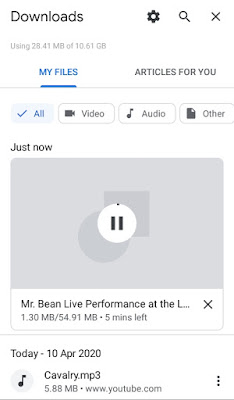
Now your task complete, you can upload or watch unlimitted videos from youtube by download in full HD.
If you have any doubt then please leave a comment....
For more clear and easy explanation watch my you tube video in top of this blog or Click here .
To download any movies from your google browser just Click here .





This comment has been removed by the author.
ReplyDelete